

Matt Diggity
Matt Diggity is a search engine optimization expert and the founder and CEO of Diggity Marketing, The Search Initiative, Authority Builders, and LeadSpring LLC.
Online appointment scheduling software can be a crucial tool for your business to increase bookings, but maximising its effectiveness goes beyond just implementation – it’s also about how you use it.
This guide outlines five common mistakes businesses make when they start using scheduling software, that can impact revenue and lead generation. Read on to ensure your business knows how to avoid them.
1. Choosing the wrong platform
The first mistake to avoid is choosing the wrong tool. Start by listing the functionality that you want from your appointment scheduling software. If you’re running a small business, you may want a tool that can:
- embed a booking form to a web page
- has a system to reduce spam, such as Captcha
- let you select your availability
- integrate with your preferred online payment platform
Larger businesses may want additional functionality and features. For example, you might want your scheduling and booking software to integrate with your CRM, or include features to facilitate team collaboration.
Be sure to do the necessary research before selecting a tool, as making a poor selection at the start will be a major source of problems later on.
2. Overloading customer forms
It won’t surprise you to learn that the more information you ask from someone, the lower the chance they’ll complete your appointment form, the more leads you’ll lose.
Just look at the statistics. According to FinancesOnline, 27% abandon online forms because of length. Meanwhile, 10% leave because of unnecessary questions.
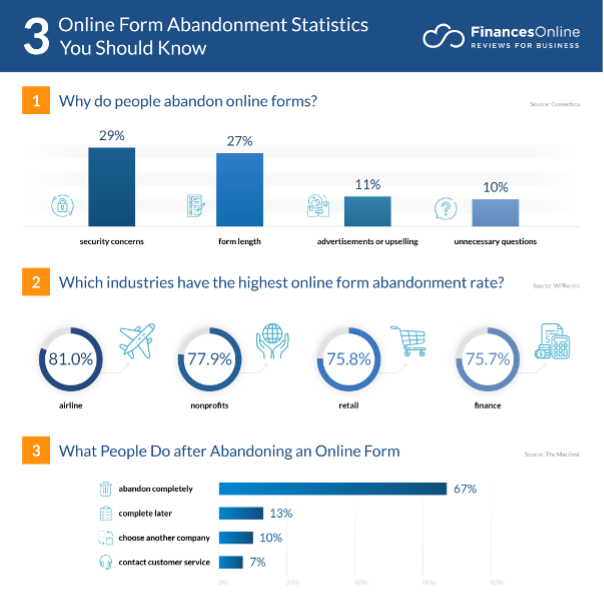
Avoiding long forms is perfectly understandable. Furthermore, people are increasingly aware of data privacy and are reluctant to share unnecessary data. According to a Salecycle study, 40% abandon online forms particularly because of the amount of personal information required of them.
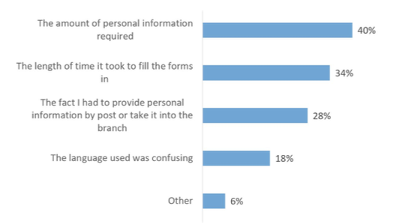
When they do abandon forms, the likelihood of them returning decreases. According to The Manifest, 67% abandon the form completely and only 13% return to complete it later. Around 10% choose another company after leaving, and only 7% contact customer service.
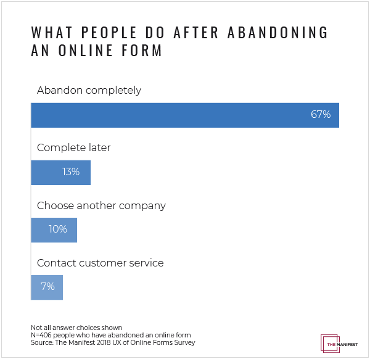
The solution to these problems is not as simple as just reducing the number of questions. Instead, you need to ask questions and go back to your customer persona so you can build your contact list and segment users effectively.
A good digital system will allow you to customise your form fields, from editing the field titles and the data formats through to selecting which are mandatory or optional.
Refine your forms over time to achieve the best balance of the data required for a rich CRM database versus the smoothest experience for your customers.
3. Not giving maximum visibility to online appointment scheduling option
There’s no point in having an online appointment scheduling option if potential customers can’t find this in the first place. You need to make sure you inform your website visitors from the get-go that they can book an appointment with you. The easiest way to ensure this is to include a Book call to action on your homepage.
But the homepage is just one page on your site. You also need to account for website visitors who go to your other pages. So, including online appointment scheduling widgets across your other pages is a must, too. If website visitors reading your blog post, for instance, decide they want to book an appointment with you, all they have to do is click on the widget. They don’t have to go all the way back to the homepage to click on your Book CTA.
To ensure your online appointment scheduling option has the maximum visibility, you have to make sure your website also ranks well in search engine results. A pro tip then is to perform a technical SEO audit to see if there are issues such as poor website structure or slow page loading time that prevent you from being discovered in search engines. Once you address these issues, you can optimize your website’s SEO, and therefore, your online appointment scheduling option’s visibility.
You should also consider including booking widgets in your social media accounts and your other various marketing channels.
4. Not using features to reduce no-shows
Many customers tend to forget their appointments; even you can forget your appointments sometimes! To reduce no-shows, send your clients an automated appointment reminder.
Reminders improve the conversion rate from booking to attending an appointment by as much as 60% for some industries. It’s good practice to send a reminder within 48 hours of the appointment and a second reminder on the appointment day, though most digital systems will allow you to set your own timescales.
You can send reminders by email, SMS or both, helping to further reduce the rate of no-shows for your appointments.
5. Ignoring customer feedback
It is important to gather customer feedback to know what's working and what needs improvement. After customers have experienced your services, be sure to ask for feedback.
There are few more valuable insights on your operations that those directly from your customers – from their simple likes and dislikes, to requests and suggestions for improvements. You may even choose to ask questions specifically about the booking experience.
The whole process of sending surveys and collecting the feedback can be automated, and is offered as an additional feature within some appointment booking systems.
Send an email asking for customer feedback within 48 hours of the appointment – you could even incentivise responses with a discount.
Once you have feedback, analyse carefully for recurring trends or themes, and aim to act as quickly as possible. On one hand you’ll be fixing specific customer pain points, but also enhancing your overall customer experience, creating brand evangelists and driving future referrals.
Conclusion
Appointment scheduling is critical for the success of your business, but when implementing appointment booking software, there is still work to do.
Take some time to understand the features and functionality of the system you choose, which have been designed to maximise effectiveness for specific business needs or industries.
Speak to the developers, speak to your internal teams and speak to your customers to find out the setup that works best for your particular business. And keep speaking to them after launch – the beauty of digital systems is you can always keep refining.
Once you have the ideal setup for your situation, there’s no doubt your business and customers will see a wealth of benefits.

About the author
Matt Diggity
Matt Diggity is a search engine optimization expert and the founder and CEO of Diggity Marketing, The Search Initiative, Authority Builders, and LeadSpring LLC. He is also the host of the Chiang Mai SEO Conference.
Related articles


